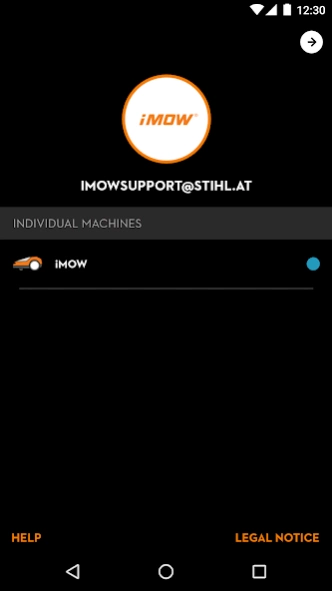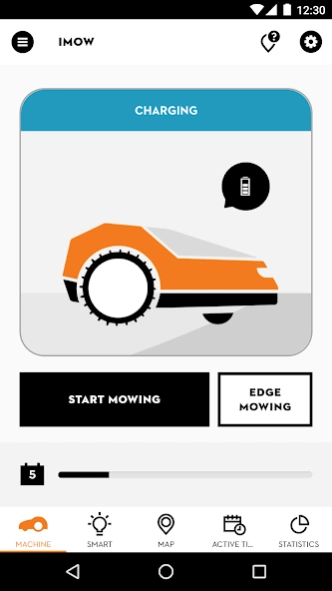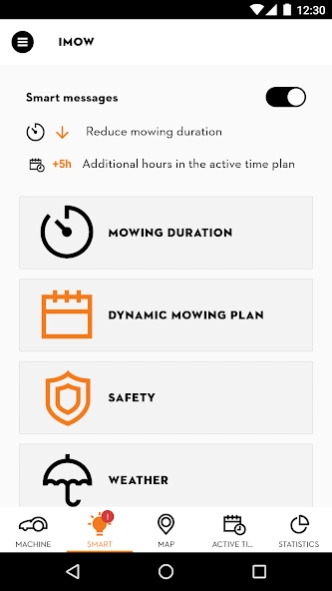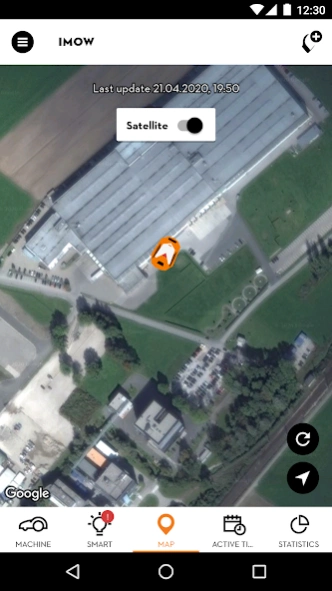iMOW® 4.6.0
Continue to app
Free Version
Publisher Description
iMOW® - RMI/MI 422 PC, 522 C, 632 C/PC
The free iMow app permits worldwide access to the iMow robotic mower models RMI 422 PC (VIKING MI 422 PC), RMI 632 C (VIKING MI 632 C) and RMI 632 PC (VIKING MI 632 PC). Keep an eye on your iMow robotic mower with the flexible iMow app.
You can start the iMow robotic mower immediately, send it to the docking station, edit the active times, call up mowing statistics and much more.The intuitive user interface provides extremely easy and user-friendly operation.
ACTIVATION
You get your access data for the iMow app from your STIHL specialist dealer when you register a iMow C model.
SMART FUNCTIONS
Customize the mowing duration from any location with your iMow app. Activate the dynamic mowing plan and have your iMow define the mowing duration itself.
For greater flexibility you can add active times and perform seasonal growth updates.
To further improve the mowing result you can incorporate current weather forecasts into the active times.
SAFETY
You are informed if your iMow robotic mower gets stuck or as soon as a blade change is due.
Activate the GPS anti-theft alarm to receive a notification if your iMow leaves the home area.
FUN
You are informed about the mowing performance of your iMow robotic mower and can share this information on social media.
HELP AREA
The iMow app provides a comprehensive Help area in case you need information about functions.
About iMOW®
iMOW® is a free app for Android published in the Food & Drink list of apps, part of Home & Hobby.
The company that develops iMOW® is STIHLTirol GmbH. The latest version released by its developer is 4.6.0.
To install iMOW® on your Android device, just click the green Continue To App button above to start the installation process. The app is listed on our website since 2024-02-01 and was downloaded 21 times. We have already checked if the download link is safe, however for your own protection we recommend that you scan the downloaded app with your antivirus. Your antivirus may detect the iMOW® as malware as malware if the download link to at.viking.mobile.imow.app is broken.
How to install iMOW® on your Android device:
- Click on the Continue To App button on our website. This will redirect you to Google Play.
- Once the iMOW® is shown in the Google Play listing of your Android device, you can start its download and installation. Tap on the Install button located below the search bar and to the right of the app icon.
- A pop-up window with the permissions required by iMOW® will be shown. Click on Accept to continue the process.
- iMOW® will be downloaded onto your device, displaying a progress. Once the download completes, the installation will start and you'll get a notification after the installation is finished.